2024. 3. 11. 18:16ㆍ2023.11.21-2024.05.31
dto 없애기> map 으로 바꾸기
: indexMapper> freeboard,detail 두개 map타입으로 변경, 이후 controller, service, dao 수정
indexMapper
<select id="freeboard" parameterType="int" resultType="Map">
SELECT
mtno, mttitle, mname, mtdate, mtip, mtdel, mtread, mtcate
FROM
multiboardview
WHERE mtcate=#{cate} AND mtdel=1
LIMIT 0, 10
</select>
<select id="detail" parameterType="int" resultType="Map">
SELECT mtno,
mttitle, mtcontent, mname, mtdate, mtip, mtdel, mtread, mtcate
FROM
multiboardview
WHERE mtno=#{no}
</select>
IndexController > detail, freeboard 수정
// 멀티보드 20240308
@GetMapping("/freeboard")
public String freeboard(@RequestParam(value = "cate", defaultValue = "1") int cate, Model model) {
// 메뉴 불러오기
List<Map<String, String>> menu = indexService.menu();
model.addAttribute("menu", menu);
List<Map<String,Object>> board = indexService.freeboard(cate);
model.addAttribute("board", board);
return "freeboard";
}
// 20240307 안드로이드 앱 프로그래밍
// 상세보기
@GetMapping("/detail")
public String detail(@RequestParam("no") int no, Model model) {
// 메뉴 불러오기
List<Map<String, String>> menu = indexService.menu();
model.addAttribute("menu", menu);
Map<String, Object> detail = indexService.detail(no);
model.addAttribute("detail", detail);
return "detail";
}
IndexService > detail, freeboard 수정
public Map<String, Object> detail(int no) {
return indexDAO.detail(no);
}
public List<Map<String, Object>> freeboard(int cate) {
return indexDAO.freeboard(cate);
}
IndexDAO > detail, freeboard 수정
Map<String, Object> detail(int no);
List<Map<String, Object>> freeboard(int cate);
수정( update )만들기
detail.html
스윗어럴트 추가
<!-- 스윗어럴트 -->
<script src="https://cdn.jsdelivr.net/npm/sweetalert2@11"></script>
<script src="https://unpkg.com/sweetalert/dist/sweetalert.min.js"></script>
script > update 추가
<th:block th:insert="~{menu.html :: head}"></th:block>
<script type="text/javascript">
function update(no){
Swal.fire({
title: "수정합니까?",
text: "해당 내용을 수정합니다.",
icon: "warning",
showCancelButton: true,
confirmButtonColor: "#3085d6",
cancelButtonColor: "#d33",
confirmButtonText: "수정"
}).then((result) => {
if (result.isConfirmed) {
//Swal.fire({title: "수정을 선택했습니다.",text: "수정합니다.",icon: "success"});
let form = document.createElement('form');
form.setAttribute('method','get');
form.setAttribute('action','/postUpdate');
let input = document.createElement('input');
input.setAttribute('type','hidden');
input.setAttribute('name','no');
input.setAttribute('value', no);
form.appendChild(input);
document.body.appendChild(form);
form.submit();
}
});
}
하단에 onclick 추가
<i class="bi bi-pencil-fill" th:id="${detail.mtno }" onclick="update(this.id)"></i>
update.html 생성
<!DOCTYPE html>
<html lang="ko" xmlns:th="http://thymeleaf.org">
<head>
<meta charset="UTF-8">
<title>Freeboard</title>
<!-- 메뉴에서 헤드 가져오기(fragment:head 찾아가기) -->
<th:block th:insert="~{menu.html :: head}"></th:block>
</head>
<body>
<!-- 메뉴에서 네비 가져오기(fragment:menu 찾아가기) -->
<th:block th:insert="~{menu.html :: menu}"
></th:block>
<aside class="text-center">
<div class="container px-5">
<h1>글수정</h1>
<!-- 카테고리, 글번호, 페이지 번호 -->
들어온 카테고리 : [[${param.cate}]]<br>
[[${update }]]
<form action="/postUpdate" method="post">
<div class="p-2 rounded" style="background-color: #c0c0c0">
<div class="input-group mb-2">
<span class="input-group-text" id="basic-addon1">제목</span>
<input type="text" name="title" class="form-control" th:value="${update.mttitle }" placeholder="제목" aria-label="제목" aria-describedby="basic-addon1">
</div>
<div class="input-group">
<span class="input-group-text">본문</span>
<textarea name="content" class="form-control" aria-label="With textarea" style="height : 300px">[[${update.mtcontent }]]</textarea>
</div>
</div>
<div class="mt-2">
<input type="hidden" name="mtno" th:value="${update.mtno }">
<input type="hidden" name="mtcate" th:value="${update.mtcate }">
<button type="submit" class="btn btn-info">글쓰기</button>
</div>
</form>
</div>
</aside>
<!-- App features section-->
<!-- Footer-->
<th:block th:insert="~{menu.html :: footer}"></th:block>
<!-- Feedback Modal-->
<!-- Bootstrap core JS-->
<script src="https://cdn.jsdelivr.net/npm/bootstrap@5.2.3/dist/js/bootstrap.bundle.min.js"></script>
<!-- Core theme JS-->
<script src="js/scripts.js"></script>
<!-- * * * * * * * * * * * * * * * * * * * * * * * * * * * * * * * * * * * * * * * *-->
<!-- * * SB Forms JS * *-->
<!-- * * Activate your form at https://startbootstrap.com/solution/contact-forms * *-->
<!-- * * * * * * * * * * * * * * * * * * * * * * * * * * * * * * * * * * * * * * * *-->
<script src="https://cdn.startbootstrap.com/sb-forms-latest.js"></script>
</body>
</html>
IndexController> postUpdate(디테일로 복사해서 묻어가기)
@GetMapping 추가
@GetMapping("/postUpdate")
public String postUpdate(@RequestParam("no") int no, Model model) {
if (util.getSession().getAttribute("mid") != null) {
// 메뉴 불러오기
List<Map<String, String>> menu = indexService.menu();
model.addAttribute("menu", menu);
Map<String, Object> update2 = indexService.detail(no);
model.addAttribute("update", update2);
return "update";
} else {
return "redirect:/login";
}
}
@PostMapping 추가
@PostMapping("/postUpdate")
public String postUpdate(@RequestParam() Map<String, Object> map) {
indexService.postUpdate(map);
return "redirect:/detail?no=" + map.get("mtno");
}
IndexService > postUpdate
public void postUpdate(Map<String, Object> map) {
map.put("mid", util.getSession().getAttribute("mid"));// 본인 맞는지
indexDAO.postUpdate(map);
}
IndexDAO> postUpdate
void postUpdate(Map<String, Object> map);
indexMapper
<update id="postUpdate" parameterType="Map">
UPDATE multiboard SET
mttitle=#{title}, mtcontent=#{content}
WHERE mtno=#{mtno} AND mno=(SELECT mno FROM member WHERE mid=#{mid})
</update>
삭제(del) 만들기
detail.html
script> del 만들기
function del(no){
Swal.fire({
title: "삭제합니까?",
text: "해당 내용을 삭제합니다. 복구가 불가능합니다.",
icon: "warning",
showCancelButton: true,
confirmButtonColor: "#3085d6",
cancelButtonColor: "#d33",
confirmButtonText: "삭제"
}).then((result) => {
if (result.isConfirmed) {
//Swal.fire({title: "삭제를 선택했습니다.",text: "삭제합니다.",icon: "success"});
//location.href="/postDel?no="+no;
let form = document.createElement('form');
form.setAttribute('method','post');
form.setAttribute('action','/postDel');
let input = document.createElement('input');
input.setAttribute('type','hidden');
input.setAttribute('name','no');
input.setAttribute('value', no);
form.appendChild(input);
document.body.appendChild(form);
form.submit();
}
});
}
<!-- Quote/testimonial aside--> 안에 onclick 넣어주기
<i class="bi bi-trash2-fill" th:id="${detail.mtno }" onclick="del(this.id)"></i>
IndexController > postDel
@PostMapping("/postDel")
public String postDel(@RequestParam("no") int no) {
// System.out.println(no);
int result = indexService.postDel(no);
return "redirect:/freeboard";
}
IndexService > postDel
public int postDel(int no) {
return indexDAO.postDel(no);
}
IndexDAO > postDel
int postDel(int no);
indexMapper
<update id="postDel" parameterType="int">
UPDATE multiboard SET mtdel=0
WHERE mtno=#{no}
</update>
로그인 설정하기
MemberController
@Autowired 추가
@Autowired
private IndexService indexService;
@GetMapping("/login") 수정
@GetMapping("/login")
public String login(Model model) {
// 메뉴 불러오기
List<Map<String, String>> menu = indexService.menu();
model.addAttribute("menu", menu);
return "login";
}
@PostMapping("/login") 수정 > result 추가한 부분 잘 보기
@PostMapping("/login")
public String login2(@RequestParam Map<String, Object> map) {
System.out.println(map);// {id=poseidon, pw=01234567}
Map<String, Object> result = memberService.login(map);
System.out.println(result);// {count=1, mname=포세이돈}
if (util.str2Int(result.get("count")) == 1) {
// 정상 - 세션 -> board로 이동
HttpSession session = util.getSession();
session.setAttribute("mid", map.get("id"));
session.setAttribute("mname", result.get("mname"));
return "redirect:/freeboard";
} else {
// 로그인 불가 -> 화면이동 다시 로그인으로
return "redirect:/login";
}
}
데이터베이스에 mtip 추가해서 null값 없애기
UPDATE `c23c_22`.`multiboard` SET `mtip`='127.0.0.1' WHERE `mtno`;
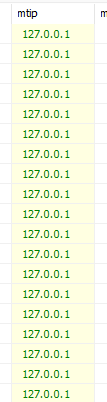
AOP사용하기
build.gradle > aop추가 > 리프레쉬
implementation 'org.springframework.boot:spring-boot-starter-aop'
util(패키지)> AOPConfig(클래스) 생성
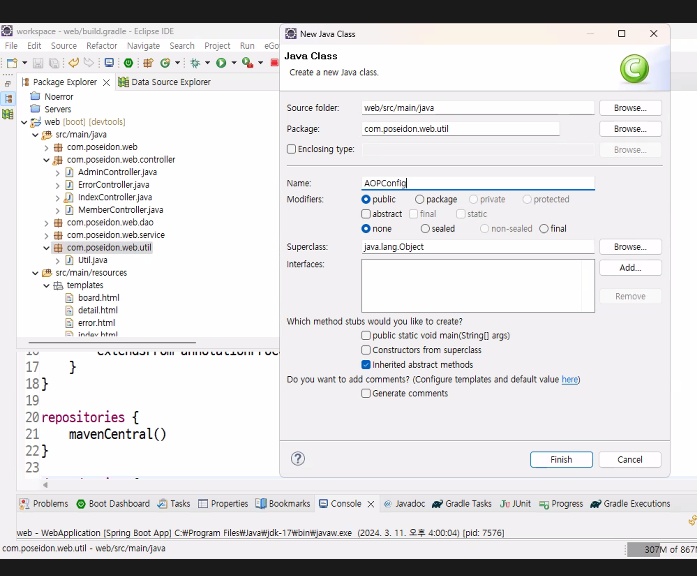
@Component, @Aspect 설정하기
@Aspect
@Component
public class AOPConfig {
}
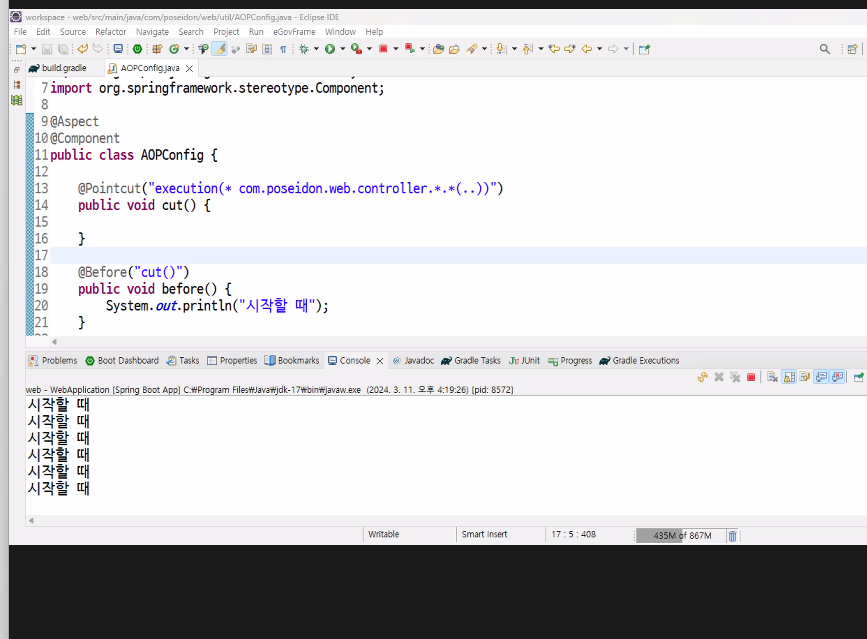
package com.mask.web.util;
import org.aspectj.lang.annotation.Aspect;
import org.aspectj.lang.annotation.Before;
import org.aspectj.lang.annotation.Pointcut;
import org.springframework.stereotype.Component;
@Aspect
@Component
public class AOPConfig {
@Pointcut("execution(* com.mask.web.controller.*.*(..))")
public void cut() {
}
@Before("cut()")
public void before() {
System.out.println("시작할 때");
}
}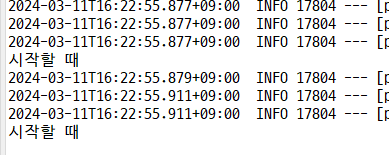
JoinPoint 추가
@Before("cut()")
public void before(JoinPoint joinPoint) {
System.out.println("시작할 때"+joinPoint.getSignature());
System.out.println("시작할 때"+joinPoint.getArgs());
System.out.println("시작할 때"+joinPoint.getSourceLocation());
}
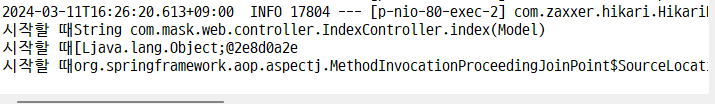
methodSignature 출력하기
@Before("cut()")
public void before(JoinPoint joinPoint) {
//실해되는 함수 이름을 가져오고 출력
MethodSignature methodSignature = (MethodSignature) joinPoint.getSignature();
System.out.println("시작할 때 : " + methodSignature.getName());
System.out.println("시작할 때 : " + methodSignature.getMethod());
}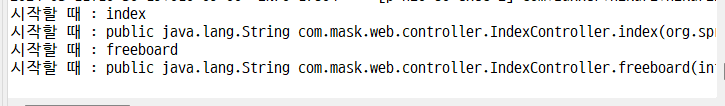
//파라미터
Object[] args = joinPoint.getArgs();
System.out.println(Arrays.toString(args));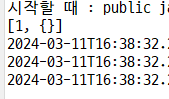
//파라미터 배열의 종류 값
for (Object object : args) {
System.out.println("파라미터 타입 : " + object.getClass().getSimpleName());
System.out.println("파라미터 값 : " + object);
;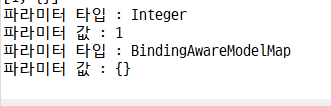
@After 어노테이션 설정
@After("cut()")
public void after(JoinPoint joinPoint) {
MethodSignature methodSignature = (MethodSignature) joinPoint.getSignature();
//실행되는 함수 이름을 가져오고 출력
System.out.println(methodSignature.getName() + "메소드가 종료되었습니다.");
}

'2023.11.21-2024.05.31' 카테고리의 다른 글
| 20240312 전자정부(스웨거) / 못써서 삭제했음 (1) | 2024.03.12 |
|---|---|
| 20240312 전자정부(파일업로드) (0) | 2024.03.12 |
| 20240311 전자정부(DBeaver 24.0.0 설정, 로그인 설정, 메뉴 설정) (0) | 2024.03.11 |
| 20240308 전자정부(로그인2,로그아웃, 상세보기) (2) | 2024.03.08 |
| 20240307 전자정부(DB-multiboard 만들기, 부트스트랩 사용하기) (0) | 2024.03.07 |